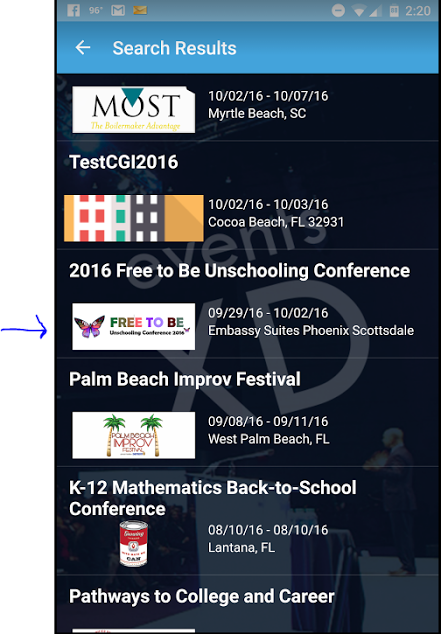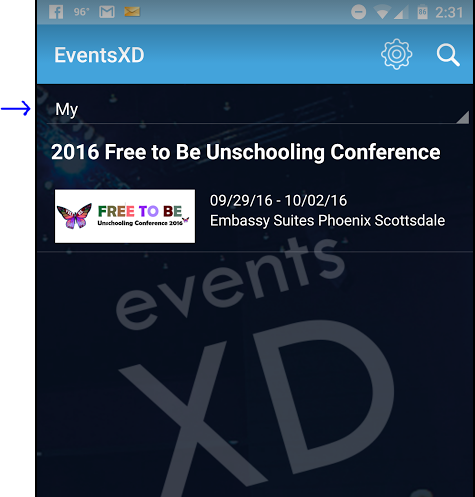The EventsXD App gives you another way to organize and plan for your conference experience. Please use these tips and instructions to help you get the most from the app.
Setup
- Go to your iOS, Android, Windows Phone or Windows Tablet App store and search for EventsXD. Or visit http://eventsxd.com/download for a link to the app.
- Download and install the free app to your phone or tablet.
- Open the app and create an account (email and password only).
- Once your account is created and you are logged in, click on the search icon in the upper right corner of the app.
- Search for “Free to Be”
- Scroll through the search results to find the 2018 Free to Be Unschooling Conference and select it
Using the App
- Home – you can view the conference schedule in a number of ways:
- Schedule: shows you the entire conference schedule by date and time
- Time Slots: you can choose a specific time slot to see what is happening at that time
- Speakers: you can choose your speaker and see what sessions they are participating in
- Session Types: you can choose the type of session you are interested to see what is happening when
- If you find a session that you really want to attend, you can click the star icon in the upper right corner to add it to your personal agenda. You can access your personal agenda from the Home page and clicking on the My Agenda
- Maps will show you an active Google Maps of the area
- Floor Plans will let you download the hotel floor plans and maps of the immediate hotel area that we have loaded
 When you leave the app and come back later you can find the Free to Be Conference by clicking on the ‘Featured’ drop-down arrow and selecting ‘My’.
When you leave the app and come back later you can find the Free to Be Conference by clicking on the ‘Featured’ drop-down arrow and selecting ‘My’.